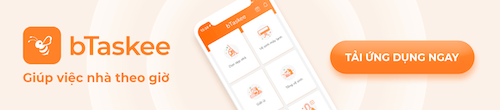Ever wonder why you get the flu and colds (or worse) each year? Well, one of the main causes could be our office – a battlefield between us and bacteria. We spend a lot of time interacting with people and not to mention, snacking on our desks, leading us to come into contact with plenty of bacteria on a regular basis.
If you think that your office space is clean enough, think again! Imagine the amount of bacteria you have accumulated from the minute you step into the office lift, to opening the door of your office to switching on laptop and finally to the pantry for a nice cuppa coffee. With tons of movements in and out of the office, and countless hands touching the doorknobs, surfaces and coffee makers, keeping your workplace clean indeed requires extra effort. So how can we keep your desk clean and your office bacteria free?
Helpling, the global leading online platform for on-demand home services, has compiled a list of office hygiene hacks to make it easier for you to keep your office clean and get back to work.
Disinfect your monitor screens, keyboards and mouse
Most of us are guilty of not keeping our computers and accessories clean. Cleaning your computer is important not just for aesthetic reasons, but it also prolongs the computer’s lifespan – and just maybe your own. Studies have also shown that your computer can be covered in up to ten times more bacteria than a toilet seat. One of the most common reason is due to a lot of office workers spending their lunch hour eating at their desk – often surfing the web or continuing to type at the same time. This leaves food residue all over the work station, particularly on mice and keyboards, making them ideal places for nasty bacteria to breed and live in.
Hence, it is advisable to clean and disinfect your computer on a regular basis:
Keyboard:
Ensure that your laptop or computer is still switched off. Then, remove loose debris and dust with a compressed air canisters. If you do not have that in your office, simply reach out for a Post-It and run it between the keys. For better results, fold the sticky part in half to collect any dirt that are lingering between the keys. Finally, wipe the keyboard down with a wet wipe or an antibacterial wipe.
Mouse:
Your mouse is like a magnet attracting anything you have touched. Aside from food residues, imagine the amount of dead skin, fingerprints and transmitted bacteria that is living on your mouse? Wipe down the mouse with a slightly dampened microfiber cloth, making sure that moisture doesn’t get into any openings. Then, disinfect the mouse with a disinfectant wipe and let it dry before using it.
Screen cleaning:
Turn off the monitor and wipe down the screen with a damp microfiber cloth or wipes specifically made for monitor screens. Avoid antibacterial wipes as they contain alcohol that could remove the screen’s protective coating.